Limited Sharing with Viewing & Editing Rights
In VIDIZMO, being part of a security group represents a level of authority and access to features that a user has in the Portal. Media editing access is restricted for users which gives them the ability to view/edit theirs as well as other user’s content. For users, editing access is only for their own uploaded/created content and external audience that have editing access.
Users who belongs to a security group where the Upload and manage my content feature can edit their own content.
Concept
Limited sharing now comes with multiple functionalities to provide ease to the user. The combined search field to search Internal users/group as well external portal users which can be added by providing the email ID of that user gives help in creating the license for both audience from one place.
When a user establishes a license on a case/Collection or folder/Playlist, the permissions assigned to the parent will cascade down to its child items. This ensures consistent access restrictions and settings across related elements. Consequently, any limitations placed on a case/Collection will be applied to both the case/Collection itself and the evidence/Playlist contained within, safeguarding data integrity and maintaining desired security measures.
Note: We can turn off Limited sharing for external users by unchecking the “Allow sharing with external user” from control panel > security policy > Custom Tab
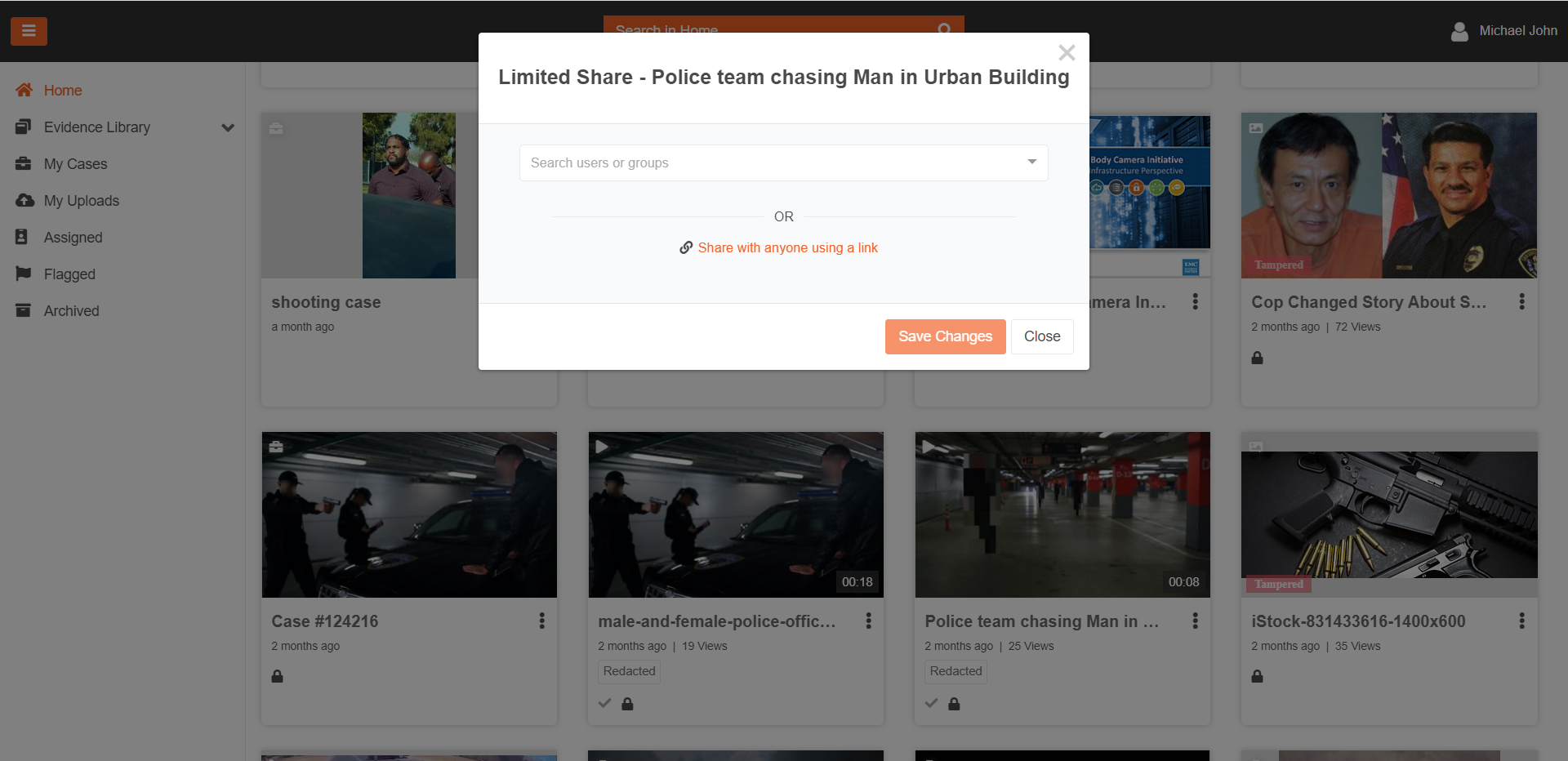
Users can now assign limited sharing license with four different type of rights which are mentioned below:
- Viewer: unlimited access to media with only viewing rights
- Limited viewer: apply time and date duration for availability and expiration of the license or set number of views with only viewing rights.
- Editor: You can create Limited Share License with unlimited Access along with some permissions mentioned in the table.
- Limited Editor: You can also apply time and date for availability and expiration of the license or set number of views.
Evidence/Mashup Permission (EVCM, DEM)
| Permissions | Description |
|---|---|
| Process | Allow users to process Evidence/Media |
| Edit Transcription (Playback Page) | Allow users to edit Transcript |
| Annotation (add, delete, update) | Allow users to add and edit Annotations |
| Delete Evidence/Mashup | Allow users to delete Evidence/Media |
| Clip | Allow users to clip Media/Evidence |
| Edit Mashup/Evidence (Basic, Publish, Reupload Evidence) | Allow users to contribute & update |
| Redaction | Allow users to redact |
| Interaction - Timed Data (add, update, delete) | Allow users to add Timed Data and Interactive Elements |
| Custom Attributes | Allow users to add and edit Custom Attributes |
| Limited Sharing | Allow users to assign Limited Sharing License |
| Download Evidence | Allow users to download Media/Evidence |
| QOE + Media Analytics (Only in EVCM) | Allow users to view QOE and Media Analytics |
| Chain of Custody/Activity Logs (View/Download) | Allow users to view Activity Logs/Chain of Custody |
Case/Collection/Playlist Permission (EVCM, DEM)
| Permissions | Description |
|---|---|
| Delete | Allow users to delete Case |
| Edit Basic Settings (Basic, Publish, Upload/Reupload Evidence in Case, Edit Case/collection/playlist) | Allow users to contribute & update |
| Custom Attributes | Allow users to add and edit Custom Attributes |
| Limited Sharing | Allow users to assign Limited Sharing License |
| QOE + Media Analytics (Only in EVCM) | Allow users to view QOE and Media Analytics |
| Chain of Custody/Activity Logs (View/Download) | Allow users to view Activity Logs/Chain of Custody |
Note: If Limited Share Permission is given in Editor license, the user will have access to create/edit/delete the licenses for that media.
Edit or Delete License
User also have the option to edit the settings of the license along with a delete button which gives user the ability to remove access from anyone.
When a license is created for group all of its members are assigned the viewing or editing rights provided by the limited share license.
Note: Users belonging to a group with Limited Share feature can create license on content that they are allowed to manage. For instance, users who have the feature Upload and Manage my content via a security group can only perform limited share on their content.
Combined Search for Internal & External Users & Group
VIDIZMO now gives you the capability to search portal’s users & group with a combined search bar which also lets you add external users by adding the email of any user that is not a part of your portal.
Limited Sharing by Generating a Sharable Link
Now users can give access on the portal content to other users by generating a unique link. Previously, this functionality was only available with unlimited viewing access but now we can also generate links with limited viewing rights which gives user the power to set date & time duration for availability and expiration of the link. By default, the license will be created with unlimited access. You have the option to delete & edit the link license.
Limited Sharing Media in Bulk
The latest update in Limited Sharing also gives access to the users to create Limited Share License in bulk by either drag & drop or select all content option.
When generating sharable link license in bulk, the link of all selected content is generated at once and are comma separated. Once you create the license in bulk, save changes and close, you can view, edit, or delete the limited sharing license from each media separately.
Note: External users can only get Viewer/Limited Viewer Rights.
Authorization Token
When a license is created, a token is generated of JWT type that is sent along the mashup which
contains all the permissions a user has on the media in its payload.
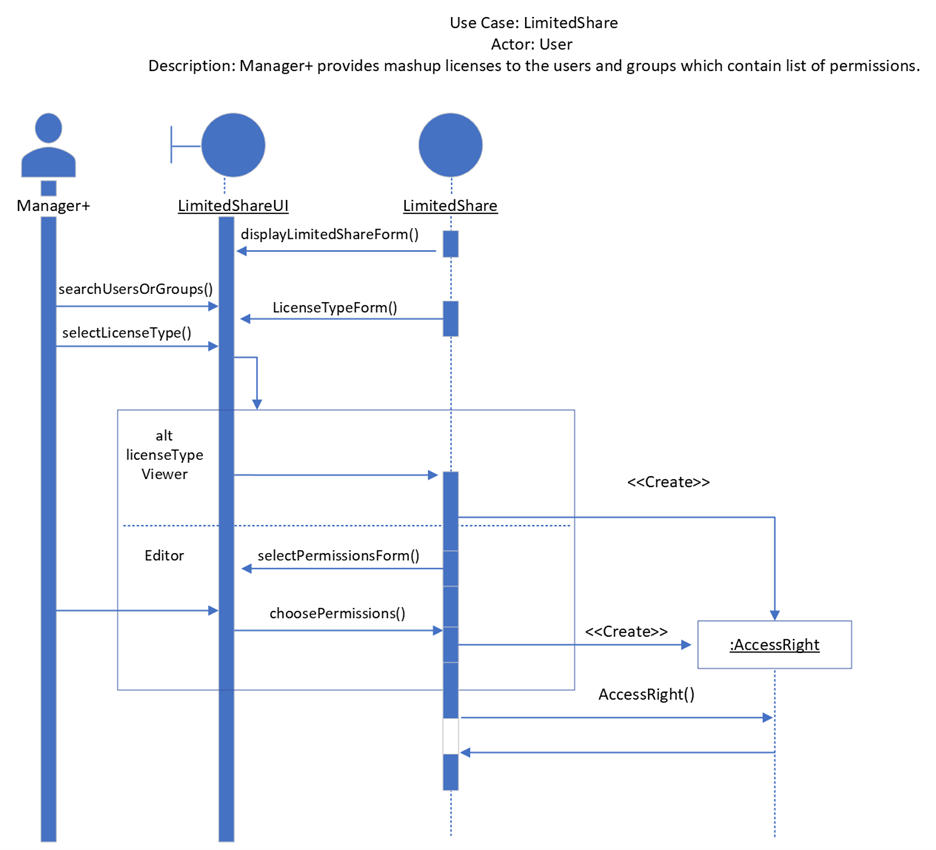
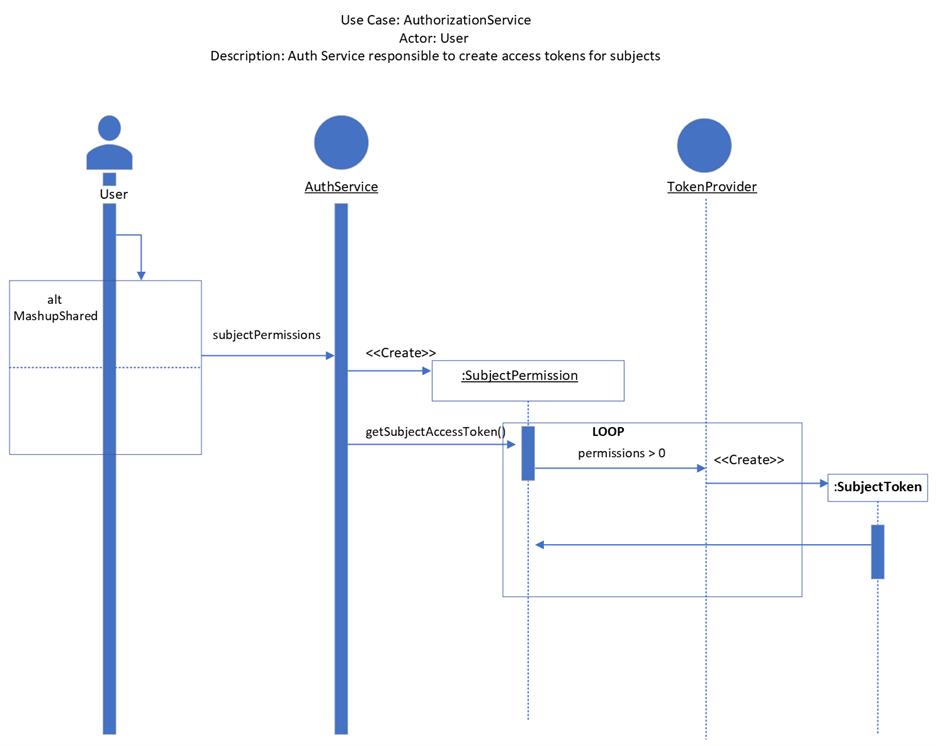
Note: VIDIZMO also has shifted to JWT format Token for authentication by following OAuth authentication/authorization standard protocols.